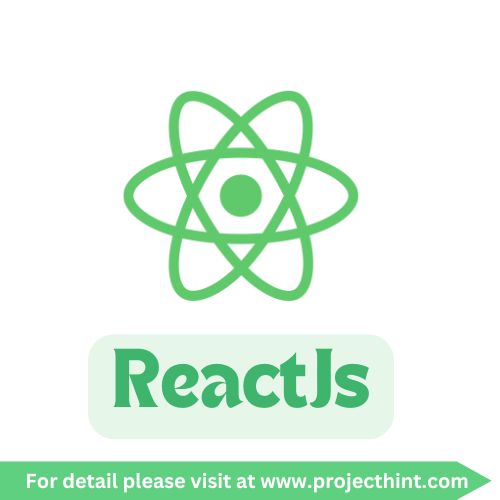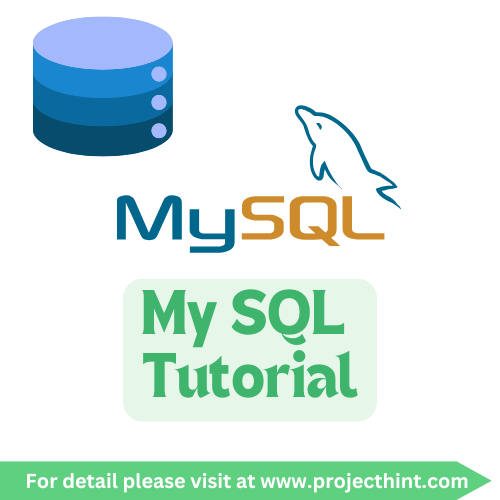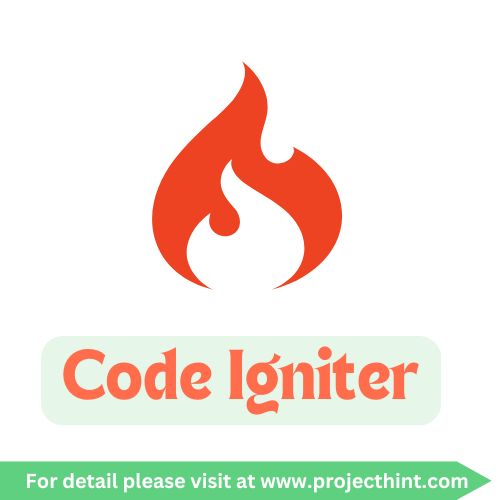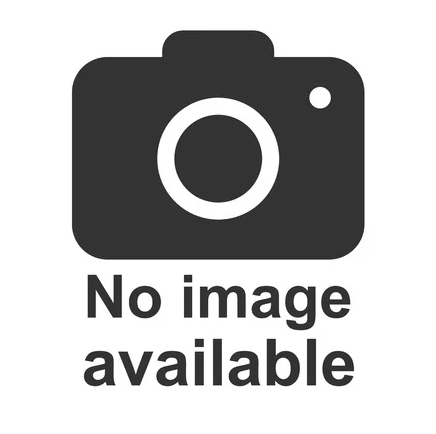Bootstrap 3 Tutorial
Bootstrap 3 is a popular front-end framework that focuses on responsive, mobile-first web design. Its grid system, pre-designed components, and built-in utilities simplify the process of building visually appealing and responsive websites.
Getting Started with Bootstrap 3
To use Bootstrap 3, include its CSS and JavaScript files in your HTML. You can download Bootstrap 3 from the official site or use a CDN to link the files directly.
Key Features of Bootstrap 3
-
Responsive Grid System:
- Bootstrap 3 uses a 12-column responsive grid system, making it easy to create layouts that adapt to various screen sizes.
- Use classes like
col-sm-4, col-md-6, etc., to create responsive columns based on screen width.
-
Pre-designed Components:
- Includes buttons, navigation bars, dropdowns, forms, modals, and more.
- Each component comes with predefined styles that you can customize using your own CSS.
-
JavaScript Plugins:
- Includes optional JavaScript plugins for components like modals, tooltips, carousels, and popovers.
- Add interactivity by including the Bootstrap JavaScript file and any dependencies, such as jQuery.
-
Utility Classes:
- Provides classes for text alignment, color, background, spacing, visibility, and more.
- Utility classes make styling quick and reduce the need for custom CSS.
Conclusion
Bootstrap 3 provides an easy-to-use, flexible framework for responsive design. With its grid system, extensive component library, and utilities, you can quickly build beautiful, mobile-friendly websites. Use this template to get started, and explore Bootstrap’s various components to further customize your projects.