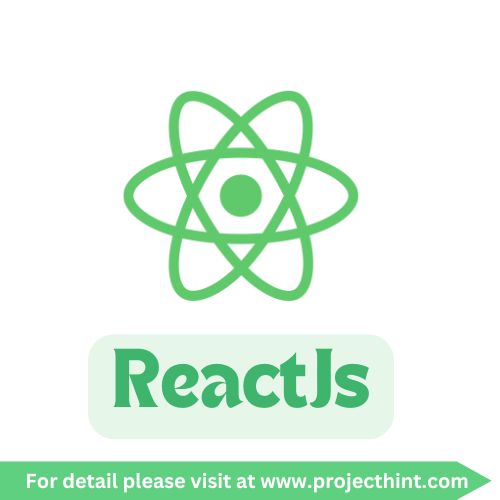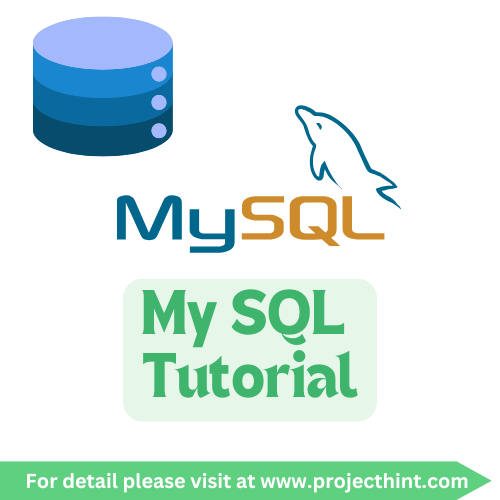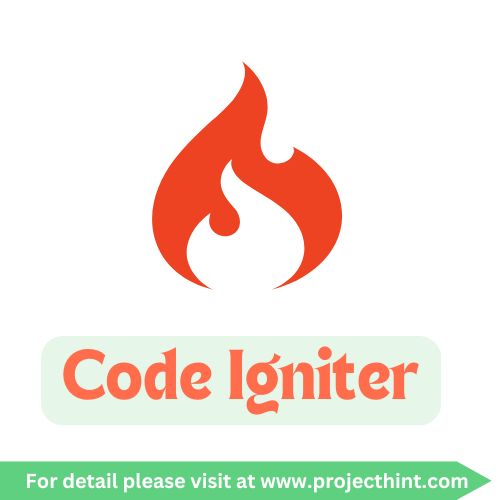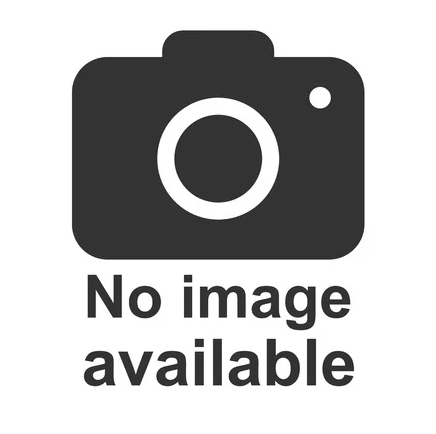CodeIgniter Application Architecture
📝 CodeIgniter Application Architecture
🔎 Introduction
CodeIgniter is built on the MVC (Model-View-Controller) architecture, which separates application logic from presentation. This design pattern ensures clean, maintainable, and scalable code.
Understanding the CodeIgniter application architecture is crucial for efficient development.
🏗️ 1. MVC Design Pattern
🔹 Model
-
Handles data and business logic.
-
Interacts with the database.
-
Example: Fetching users from a
userstable.
🔹 View
-
Handles presentation logic.
-
Displays data sent by the Controller in HTML/CSS format.
🔹 Controller
-
Acts as a bridge between Model and View.
-
Receives HTTP requests, processes input, interacts with Models, and loads Views.
📂 2. CodeIgniter Folder Structure and Role
| Folder | Purpose |
|---|---|
app/ |
Contains application-specific code: Controllers, Models, Views, Config, Filters, etc. |
system/ |
Contains core CodeIgniter framework files. Do not modify. |
public/ |
Entry point (index.php) and public assets (CSS, JS, images). |
writable/ |
Stores cache, logs, session data, and uploaded files. |
vendor/ |
Third-party dependencies (Composer packages). |
.env |
Environment-specific configurations. |
🔄 3. Request Flow in CodeIgniter
Here’s how a request moves through the system:
-
User Request:
Browser requests a URL like/products/view/5. -
Front Controller (
index.php):-
Initializes CodeIgniter environment.
-
Loads required libraries and configurations.
-
-
Routing:
-
Router identifies the Controller and method to execute based on URL and
routes.php.
-
-
Controller Execution:
-
Controller processes the request, validates input, and interacts with Models.
-
-
Model Interaction:
-
Retrieves or updates data in the database.
-
-
View Rendering:
-
Controller passes data to the View.
-
View generates HTML to display to the user.
-
-
Response Sent:
-
Browser displays the final output.
-
📊 4. Layered Architecture Benefits
-
Separation of Concerns: Models handle data, Views handle presentation, Controllers handle logic.
-
Maintainability: Changes in one layer rarely affect others.
-
Reusability: Models and Views can be reused across different Controllers.
-
Testability: MVC makes unit testing easier.
🖼️ 5. Visual Representation
🎯 Conclusion
The CodeIgniter application architecture revolves around MVC, ensuring clean separation between logic, data, and presentation. By understanding this architecture:
-
You can efficiently structure your applications.
-
Easily scale or maintain code.
-
Quickly onboard new developers to the project.