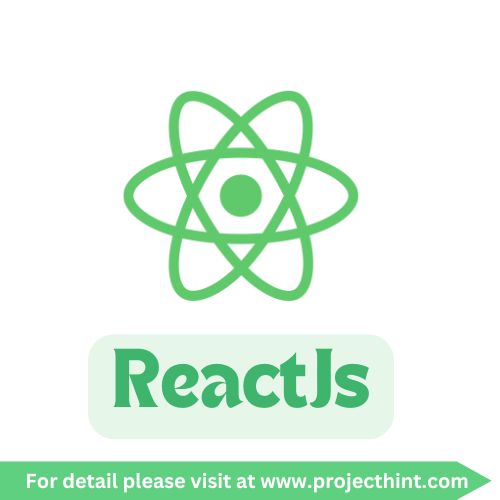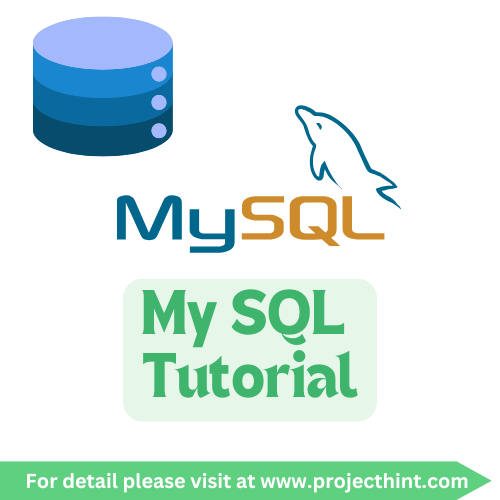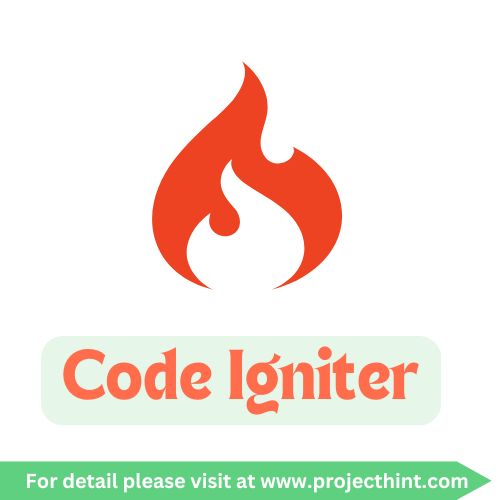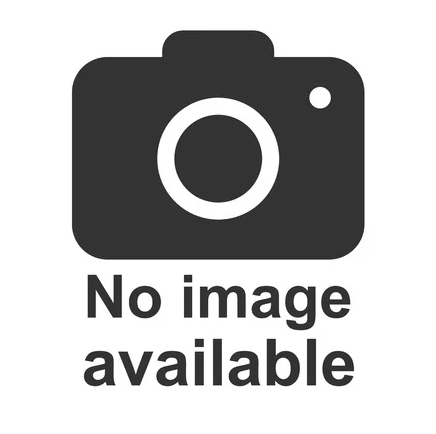PHP Examples
Here’s a collection of common PHP examples that demonstrate various functionalities and features. Each example includes a brief description, code snippet, and explanation.
1. Hello World
Description: A simple PHP script that outputs "Hello, World!".
<?php
echo "Hello, World!";
?>2. Variables and Data Types
Description: Demonstrating variable declaration and different data types in PHP.
<?php
$name = "John"; // String
$age = 30; // Integer
$height = 5.9; // Float
$is_student = true; // Boolean
echo "Name: $name, Age: $age, Height: $height, Student: $is_student";
?>3. Arrays
Description: Creating and accessing elements in an associative array.
<?php
$colors = array("red" => "FF0000", "green" => "00FF00", "blue" => "0000FF");
echo "Red color code is: " . $colors["red"];
?>4. Conditional Statements
Description: Using if...else to check a condition.
<?php
$score = 75;
if ($score >= 60) {
echo "You passed!";
} else {
echo "You failed!";
}
?>5. Loops
Description: A for loop that outputs numbers from 1 to 5.
<?php
for ($i = 1; $i <= 5; $i++) {
echo "Number: $i<br>";
}
?>6. Functions
Description: Creating and calling a simple function.
<?php
function greet($name) {
return "Hello, $name!";
}
echo greet("Alice");
?>7. File Handling
Description: Writing to a file and reading from it.
<?php
// Writing to a file
file_put_contents("example.txt", "Hello, File!");
// Reading from the file
$content = file_get_contents("example.txt");
echo $content;
?>8. Form Handling
Description: Handling form submission and displaying submitted data.
<!DOCTYPE html>
<html>
<body>
<form method="post">
Name: <input type="text" name="name">
<input type="submit">
</form>
<?php
if ($_SERVER["REQUEST_METHOD"] == "POST") {
$name = htmlspecialchars($_POST['name']);
echo "Hello, $name!";
}
?>
</body>
</html>9. Sessions
Description: Starting a session and storing user data.
<?php
session_start();
$_SESSION['username'] = 'JohnDoe';
echo "Session variable is set to: " . $_SESSION['username'];
?>10. MySQL Database Connection
Description: Connecting to a MySQL database using mysqli.
<?php
$host = 'localhost';
$db = 'mydatabase';
$user = 'root';
$pass = '';
$conn = new mysqli($host, $user, $pass, $db);
if ($conn->connect_error) {
die("Connection failed: " . $conn->connect_error);
}
echo "Connected successfully";
$conn->close();
?>11. Prepared Statements
Description: Using prepared statements to insert data into a database safely.
<?php
$conn = new mysqli($host, $user, $pass, $db);
$stmt = $conn->prepare("INSERT INTO users (username, email) VALUES (?, ?)");
$stmt->bind_param("ss", $username, $email);
$username = "newuser";
$email = "newuser@example.com";
$stmt->execute();
echo "New record created successfully";
$stmt->close();
$conn->close();
?>12. JSON Encoding and Decoding
Description: Encoding an array to JSON and decoding JSON back to PHP array.
<?php
$data = array("name" => "John", "age" => 30);
$jsonData = json_encode($data);
echo $jsonData; // Output: {"name":"John","age":30}
$decodedData = json_decode($jsonData, true);
echo "Name: " . $decodedData['name'];
?>13. Exception Handling
Description: Using try-catch to handle exceptions.
<?php
try {
$value = 10 / 0; // This will throw an exception
} catch (Exception $e) {
echo 'Caught exception: ', $e->getMessage(), "\n";
}
?>14. OOP Basics
Description: Creating a simple class and object.
<?php
class Car {
public $color;
function __construct($color) {
$this->color = $color;
}
function getColor() {
return $this->color;
}
}
$myCar = new Car("red");
echo "My car color is: " . $myCar->getColor();
?>